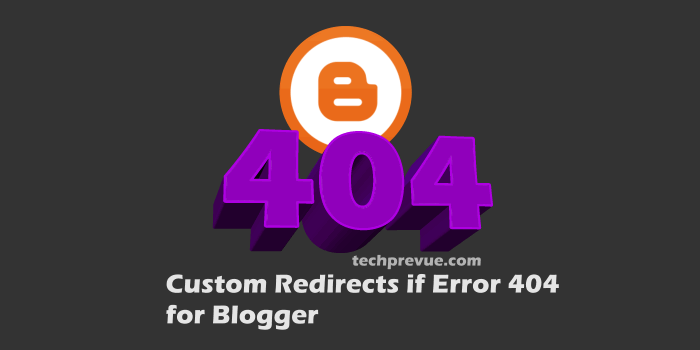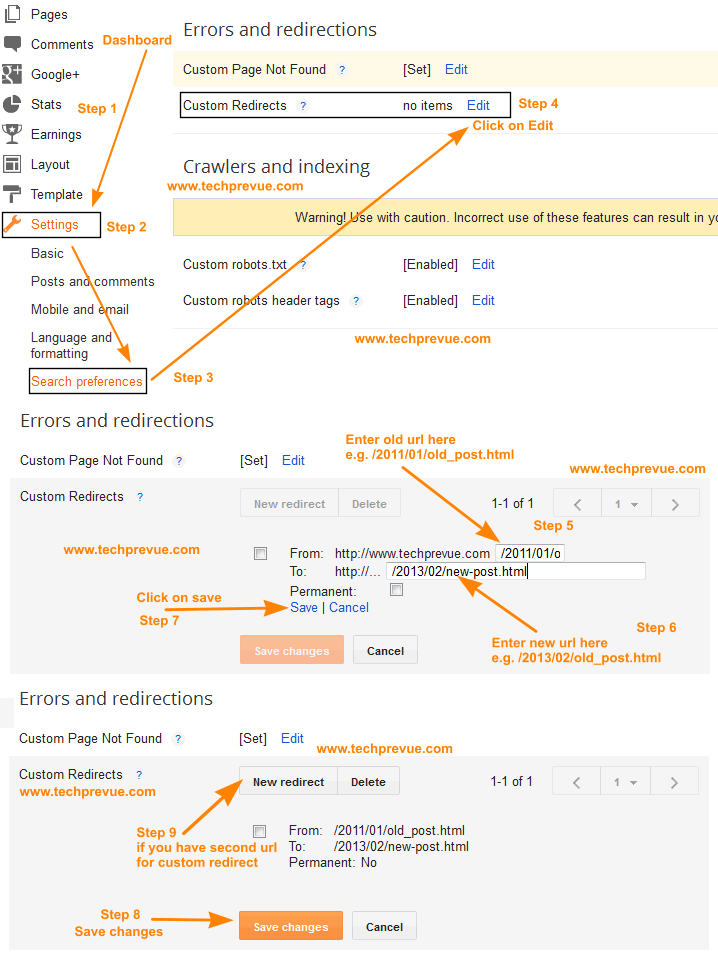To minimize 404 Error, new Custom Redirects feature of Blogspot can help you for sure. In this article, I will tell you how to create a custom redirect for Blogger blogs. Reading this article but don’t have a Blogspot blog then go thru our step by step guide – How to Create A Blog on Blogspot?
For this consider an example: Suppose you’d old post, and post link was: and now you have a new post, and the link is:
Create Custom Redirects for Error 404 on Blogspot
Now go to – Blogger Dashboard › Settings › Search preferences › Errors and redirections › Custom Redirects › Edit So you’ve to type in the box opposite to From: and in the box opposite to: and click on Save The following image will guide you step by step to set up custom redirects for deleted posts and pages. Again if you have another URL for custom redirect, then you should click on New Redirect button and repeat the entire process. Do you know? How to Create a Custom Page Not Found (Error 404 Page) on Blogspot? This topic will be useful for Blogspot/Blogger. If you have any question in your mind, do not hesitate to comment below.